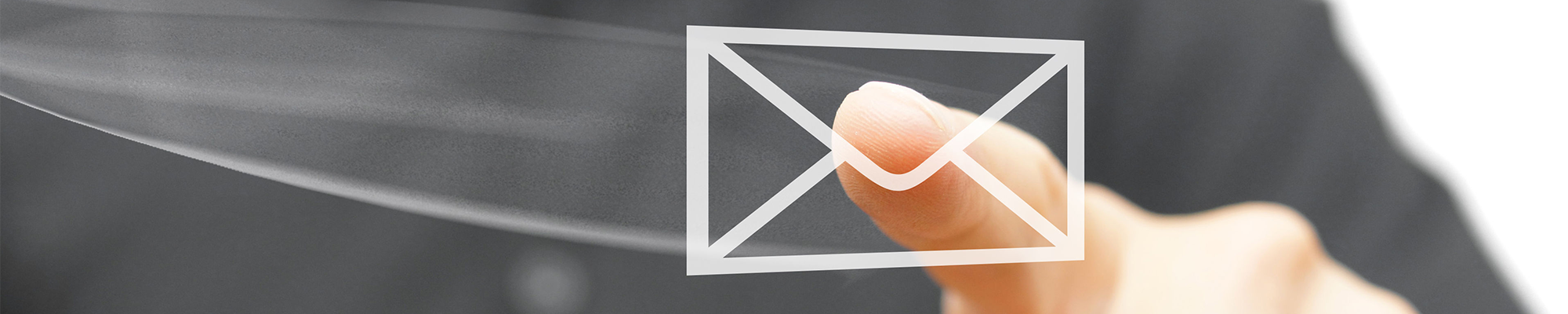
Web Mail Details
Customers who subscribe to high speed internet through Terril Telephone Cooperative and are using a “terril.net” e-mail address have access to webmail from any computer, anywhere at anytime.
Here’s how:
You may log onto www.terril.com and click on Web Mail tab.

Or go to https://mmail.terril.net/webmail/Login.aspx
Sign in using your full user name: username@terril.net followed by your password you chose when service with us began.
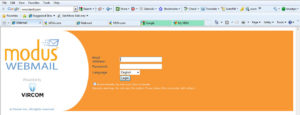
You will now have access to manage your e-mail.
Click on Settings
Options
Change your account information such as name, password, signature, reply format, mail forwarding preferences and messages per page.
Email Filtering
Change your preferences for Spam, Phishing, Virus, Forbidden Attachments, Language Filter, Blocked Senders, Trusted Senders, and Quarantine Reports. You may click on any of the above settings to make changes to your e-mail account. add trusted senders, block senders, receive a daily, weekly etc. Quarantine Report, and adjust preferences on Spam etc filtering. Please feel free to click around and see all the options available to you.
User Contact Information
Edit your personal home and business profile information.
Rules
Create rules to automatically sort your incoming mail.
Auto-reply
Create an auto-reply message for incoming mail.
External Accounts
Check mail from other accounts.
Aliases
Create aliases for your account.
Click on Statistics and see the following stats on your e-mail account.
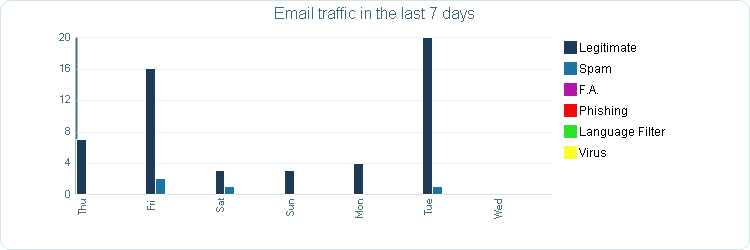
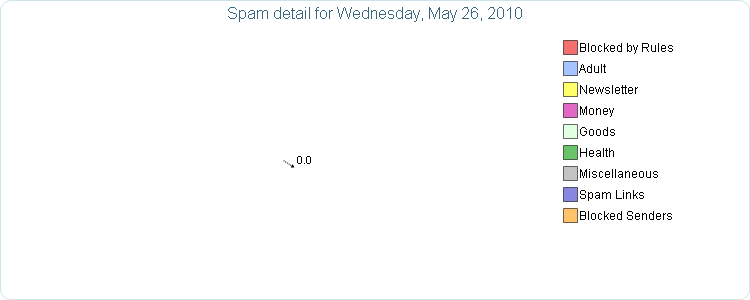
Tech Support
Call 712-853-6121 for Tech Support. Help is available 24 hours a day, seven days a week.
107 S State Street | Terril, Iowa 51364 | 712-853-6121 or 800-831-5471
